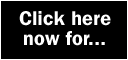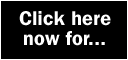|
PC Format Disc Help & Support
Here's a guide to get the most from your CD-ROM
Starting the PC Format Disc
If you're using Windows 9x, Me or NT, the PC Format disc should start
itself automatically when you put it in your CD-ROM drive. If
you have closed the interface and want to restart it, you can
do so by double-clicking the CD-ROM in My Computer. If you have
Autorun disabled, open your CD-ROM drive by double-clicking on
it and double-click again on the program 'PCFormat'. There is also
an html page, 'start.htm', in the same place - opening it in Internet
Explorer 4 or 5 will launch you into the PC Format disc.
If you are using Windows 3.1, simply choose Run from the Program
Manager File menu, and type D:\PCFormat, where D is the letter
of your CD-ROM drive.
If you are running Linux, opening 'start.htm' will redirect you
to the Linux pages, if they are on this CD. The linux software
is always found in the /linux directory, and the Linux pages are
found at /linux/index.html.
Installing Software
Installing software from the new PC Format disc is easy. Click the
familiar setup icon - like the one on the left - and the program
installation will launch. But before you do, please make a note
of any serial numbers or registration codes you will need for
the installation. They are always given just above the setup icon.
Also, always read the information in the magazine and PC Format disc
- often we've unearthed important information about the installation.
Reading it will save you having to call support!
An ActiveX control called IntraLaunch enables you to run files
directly from the PC Format disc - something no browser can do without
a series of confusing prompts and warnings. The first time you
encounter a page with an install button on it, it may take slightly
longer than usual to load, but after that you should not even
notice it.
Sometimes we include non-executable files on the PC Format disc, such
as ZIPs, Adobe Acrobat files, spreadsheets or example program
files. If you want to copy these to your hard drive, follow the
instructions we give with them.
Why can't I use Netscape?
Well... you might just be able to. There's an undocumented feature
in Netscape which allows you to execute programs, such as the
installers on this CD, from their current location. Because of
browser security concerns, we can't recommend it. But see the
Netscape page for more details if you're interested. There's some
exciting work going on with the Open Source Mozilla Project that
will yeild a longer term, ActiveX solution soon.
Getting more Help
If you have problems installing the software, our Technical Support
may be able to help. Please write down all the relevant information
you can before contacting them, including the issue you got the
software from, the exact text of the error message (click the 'Details'
button, if available, for a full description) and your system setup
(processor, memory, version of Windows you are running). They can
only give you help on installing the software, not on actually using
the program or on general questions about using your PC.
If you have access to the internet, send an e-mail to the support
address below. This will automatically reply with a FAQ listing
any common problems and solutions - you may well find your question
answered there. If not, there will be details at the bottom of
the FAQ explaining how e-mail the support desk for individual
problems.
Another valuable online resource is the software manufacturers'
Web sites. Where possible we give a link to the relevant support
pages in the 'Product Details' section of the program's page.
You should also take a look at the various PC Format
newsgroups online. The PC Format disc forum contains questions relating
to software on the PC Format discs and Helpscreen contains postings
of a more general nature. Your question may well have already
been answered by another reader or member of the PC Format
team. If it hasn't, post your question - if it's a common problem,
others will benefit from the replies it generates. We do, however,
urge you to practice good 'netiquette' - see the FAQs that get
posted in all the newsgroups from time to time for guidelines.
|